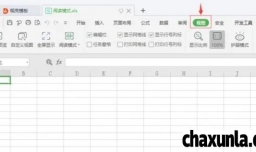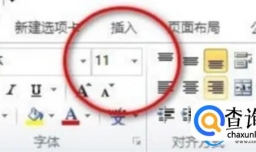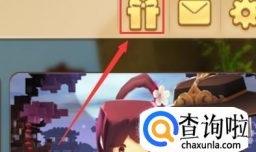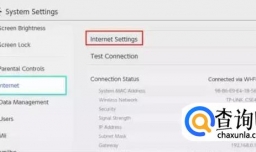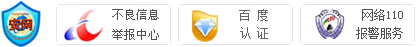联想笔记本电脑如何打开Intel 虚拟化技术
0次浏览 | 2022-10-25 02:02:40 更新
来源 :互联网
最佳回答
本文由作者推荐
详细内容
- 01
打开电脑,在显示有“lenovo”图标时快速按下F2键进入BIOS。

- 02
出现另一界面时,选择“configuration"(使用键盘的向右的箭头)。
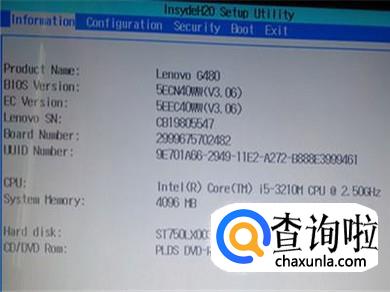
- 03
移动到“configuration"时,使用向下的箭头移动到”internet virtualization technology",使用“enter”键选择 “enabled"然后确定即可。
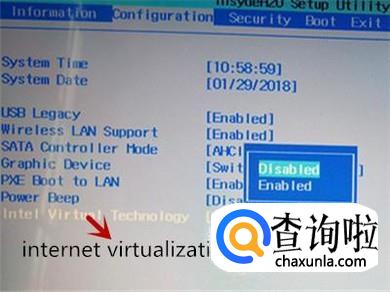
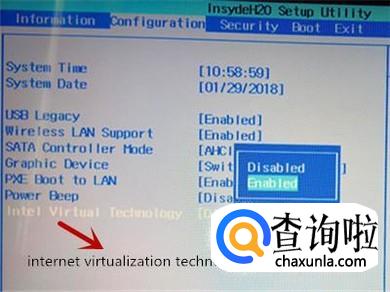
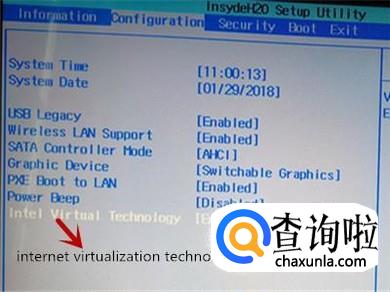
- 04
使用向右的箭头移动到”exit“,然后选择“exit saving changes" ,点击”yes“即可。
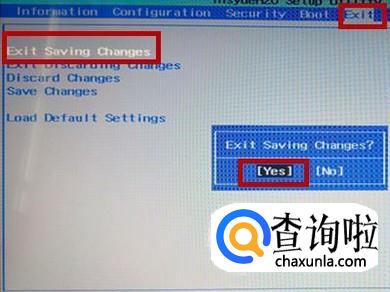
工具/材料
联想笔记本电脑(小编用的是G480)
广告位
点击排行
- 2 排行
- 3 排行
- 4 排行
- 5 排行
- 6 排行
- 7 排行
- 8 排行
- 9 排行
- 10 排行
热点追踪
广告位